
Are you experiencing any errors belonging to the 6000 series or H series? Are you facing issues like failing to open the company file? If yes, then it indicates the issue with your company file. Your QBW file can get corrupted due to a number of software or hardware reasons. If there is some issue within the company file, you can use a reliable QuickBooks repair tool to repair QBW files. This article presents the Intuit-recommended tool- QuickBooks File Doctor tool and how you can use it to repair corrupt company files. Next, we discuss an Alternative solution to help you repair the QBW file with complete integrity quickly.
QuickBooks File Doctor-Overview
QuickBooks File Doctor tool is a powerful free tool that is available to repair QBW files. It can easily detect and resolve QuickBooks company file issues. Also, it can fix network issues in QuickBooks files. You can use it to fix multi-user errors in QuickBooks if network or company file issues are behind them.
Many QuickBooks users confirmed the File Doctor tool helped them to resolve 6000 series errors like QuickBooks error -6150, QuickBooks error -6000 -305, QuickBooks error -6000 -301, etc. You can use this tool to fix C series errors such as C 47, C 343, and C 1000.
How to use QuickBooks File Doctor Tool
To use the QuickBooks File Doctor tool, first download the QuickBooks Tool Hub and then follow the steps given below:
- In QuickBooks Tool Hub, click the option Labeled “Company File Issues”.
- Click Run QuickBooks File Doctor.
- Select the problematic company file (QBW) using the drop-down menu.
- Click Check your file, and then click on Continue.
- A window is displayed asking you to fill in QuickBooks admin credentials.
- Fill in your QB admin credentials, and then click on Next.
Features of QuickBooks File Doctor Tool
- Free Repair tool to fix QuickBooks company file issues.
- Fixes basic H series error in QuickBooks like Error H505, Error H101, etc.
- Supports Windows 11 and earlier versions
- Offers a user-friendly UI
Downsides of QuickBooks File Doctor Tool
Several QuickBooks users have reported queries on the QuickBooks community that they faced issues while using the QuickBooks File Doctor tool. Some of the limitations of QuickBooks File Doctor tool are below:
- You require QuickBooks admin credentials for the company file you are trying to repair.
- It has file size limitations. Fail or take a long time when QBW file exceeds 2 GB.
- There is no preview option for recoverable QBW components.
- Fail to respond while repairing severely damaged QBW files.
- Require your system with the latest Microsoft .NET Framework and running QBFD.
Quick Solution to Repair QBW files
If the QuickBooks File Doctor tool stops responding, fails, or crashes during the QBW repair process, you can use an advanced QuickBooks repair software such as Stellar Repair for QuickBooks. It is pro-advisors recommended QBW software that can easily repair large-sized company files without any issue, unlike the QuickBooks File Doctor tool. It can repair highly corrupted company file and recover all data to a new QB file. The software also provides you a preview option in the demo version which helps you easily check the tool’s functionality. The software maintains integrity and precision in the repairing process.
You need to follow easy steps to use Stellar Repair for QuickBooks to repair your company file.
-
- Download, install, and launch Stellar Repair for QuickBooks tool
- Note: The tool is compatible with Windows 11, Windows 10, Windows 8.1, Windows 8, and Windows 7.
- Find and Select the QuickBooks company file (that you want to repair).
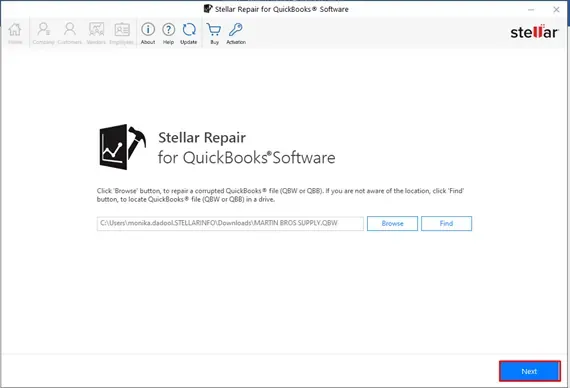
Stellar Repair
- In the Review and Scan window, click on the Scan option.
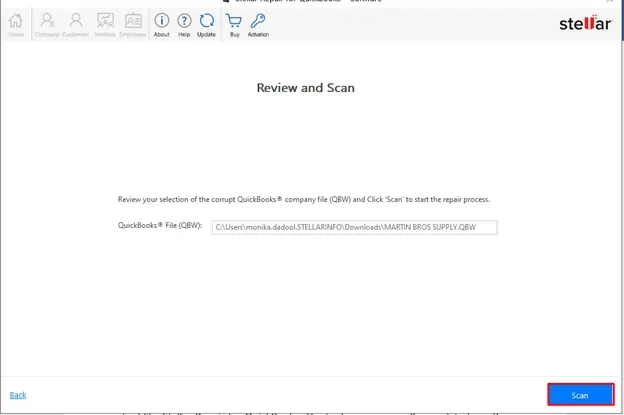
Stellar
- Under the Scan Summary window, click OK.
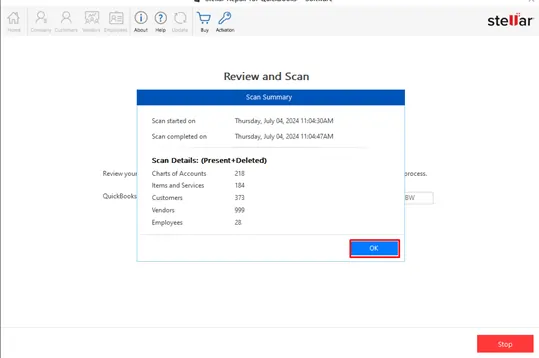
Stellar
- You will see a preview of the repairable data, such as Chart of Accounts, Items & Services, and Company. Click Save
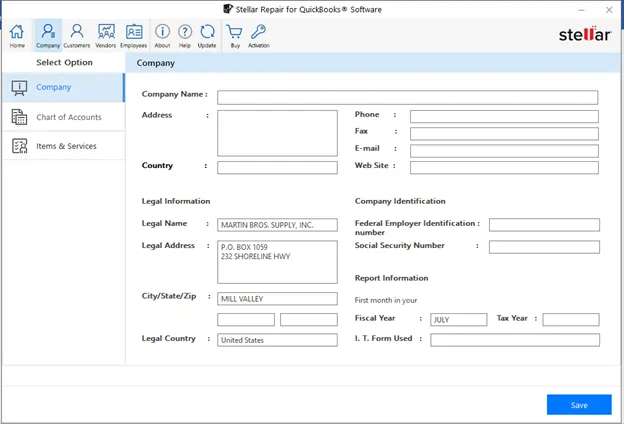
Stellar
-
- In the Save File dialog box, select the QBW empty file
- Click Save.
- The Saving process starts.
- As soon as the Repair Process is complete, the Repair Process Complete dialog box will appear on the screen. Click OK.
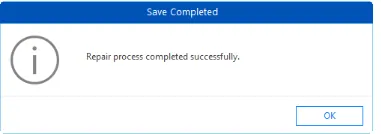
Stellar
Conclusion
If you’re facing QB errors and issues due to corruption in the company file, you need to repair the company file. In this article, we discussed “how to use the QuickBooks File Doctor tool” to repair the corrupted QBW files. In case this tool fails to give effective results, then you can rely on any advanced QuickBooks repair tool like Stellar Repair for QuickBooks. The tool can recover all your data from corrupt, inaccessible or damaged QuickBooks Company files, regardless of the file size. It helps in resolving company file issues in QuickBooks.
The tool supports QuickBooks all versions including the latest QuickBooks 2024. Also, it supports recovery for common QuickBooks editions like Enterprise solution, Premier and Pro editions.


